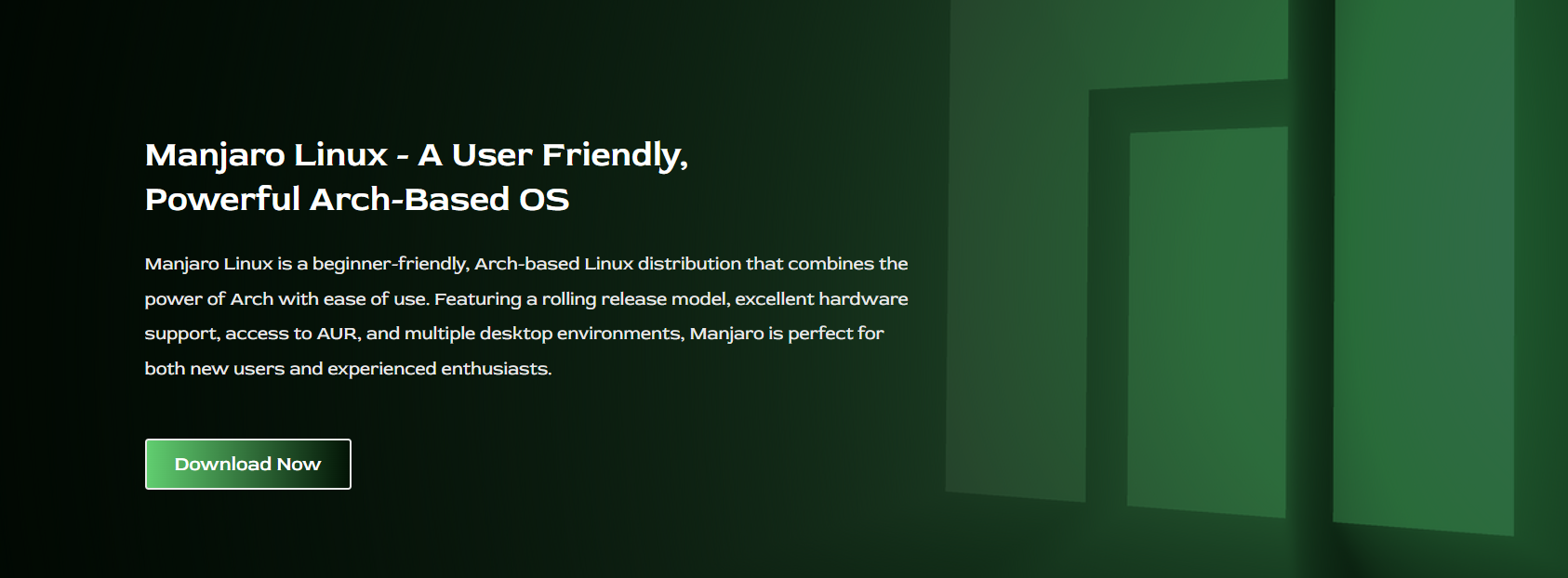Manjaro Linux is a standout operating system that bridges two often conflicting goals: cutting-edge performance and reliable stability. Built on top of Arch Linux, Manjaro inherits its speed, customization, and access to the latest software. However, it avoids the common instability issues that Arch’s bleeding-edge model can introduce. This strategic balance has helped Manjaro grow rapidly among developers, power users, and organizations.
While Arch is known for its do-it-yourself approach and minimal base installation, Manjaro Linux presents a complete and polished experience right out of the box. It delivers rolling updates, advanced tools, and a modern look—all without sacrificing usability. The real brilliance of Manjaro lies in how it wraps Arch’s raw power in a layer of structure, security, and ease of use.
This article examines the fundamental components that enable Manjaro to deliver the Arch experience while maintaining the dependability users require for daily tasks, creative workflows, and professional deployments.
Built on Arch with Managed Layers
Rolling Release Core with Stability
Manjaro uses Arch Linux as its base, which means it operates on a rolling release model. Users receive continual software updates and access to the newest packages without needing to reinstall. However, unlike Arch, Manjaro holds back these updates for further testing, ensuring better compatibility and fewer system issues.
Curated Repository Tiers
Rather than pushing packages immediately, Manjaro Linux employs a three-tier system: Unstable, Testing, and Stable. This hierarchy allows developers and testers to identify and fix bugs before the packages reach the majority of users. As a result, even with rolling updates, users benefit from a much more stable experience.
Pacman and AUR Access
Manjaro supports the powerful Pacman package manager, which provides fast, dependency-resolving installations. Users also gain access to the Arch User Repository (AUR), expanding their software options with thousands of community-maintained packages.
- Packages enter Unstable from Arch
- They are tested in the Testing branch
- Stable branch receives thoroughly reviewed packages
Retaining Customization Flexibility
Despite its extra layers of control, Manjaro Linux doesn’t limit customization. Users can still modify their systems freely, choose between kernels, and configure software exactly how they want, preserving Arch’s flexible spirit.
Manjaro’s Repositories
In addition to Arch’s software, Manjaro hosts its own repositories that contain specialized tools and enhancements. These include kernel updates, hardware drivers, and desktop refinements tailored to Manjaro users.
Desktop Environments Designed for Usability
XFCE Edition: Fast and Lightweight
Manjaro’s XFCE edition is focused on speed and resource efficiency. It’s highly responsive, making it ideal for both older hardware and minimalistic setups. It comes pre-configured with useful tools, so users can be productive immediately after installation.
KDE Edition: Feature-Rich and Polished
The KDE edition offers a rich desktop environment with modern visuals and extensive customization. Despite its advanced features, Manjaro Linux KDE remains optimized for performance, striking a balance between aesthetics and responsiveness.
GNOME Edition: Modern and Streamlined
Manjaro’s GNOME edition provides a clean and focused workspace. It supports advanced gestures, keyboard shortcuts, and productivity features like Activities and dynamic workspaces, helping users stay organized and efficient.
- All editions are pre-configured
- Desktop layouts are intuitive and cohesive
- Consistent experience across updates
Community Editions
Beyond the official editions, Manjaro Linux supports community-maintained desktops like Cinnamon, Budgie, and i3. These options provide additional flexibility, enabling users to choose a UI that best suits their workflow preferences.
Theming and Interface Tools
Manjaro makes it easy to personalize themes, icons, fonts, and panel layouts through user-friendly settings. This helps users create a visually appealing and productive environment without digging into code or configs.
Hardware Support and Driver Management
Automatic Hardware Detection (MHWD)
Manjaro’s Hardware Detection tool (MHWD) identifies devices during setup and installs appropriate drivers. This includes support for proprietary NVIDIA drivers and open-source alternatives, which reduces post-installation configuration time.
GPU Driver Control
Users can switch between free and proprietary graphics drivers through a simple GUI. This is particularly helpful for gaming, video editing, or scientific workloads requiring full GPU performance.
Broad Device Compatibility
From laptops and desktops to peripherals like printers and Bluetooth devices, Manjaro Linux provides out-of-the-box support. It ensures a smoother setup experience compared to most Arch-based systems.
- Built-in support for hybrid GPUs
- Wi-Fi and Bluetooth work instantly
- Printers and scanners are detected automatically
Kernel Flexibility
Manjaro allows users to install multiple kernels using a GUI-based tool. This flexibility means better compatibility with hardware or experimenting with newer Linux kernels while retaining fallback options.
Power Management Tools
Especially on laptops, Manjaro Linux offers solid battery life through tools like TLP. It supports CPU frequency scaling and intelligent power-saving features without sacrificing performance.
Software Control and System Tools
Pamac: Graphical Package Manager
Pamac is Manjaro’s GUI for software management. It offers a clean interface for installing, updating, or removing software. Users can search both official repositories and AUR without needing terminal knowledge.
Snap and Flatpak Integration
Manjaro supports Snap and Flatpak by default, expanding access to sandboxed applications. This ensures compatibility with modern software ecosystems and enterprise-grade deployment methods.
System Settings and Config Tools
Manjaro includes tools for managing users, drivers, locale settings, and more—all accessible through graphical interfaces. These are designed for accessibility without compromising advanced control.
- Easily switch kernels via GUI
- Configure startup applications and services
- Access system logs and monitor performance
Update Notifications and Control
The system provides non-intrusive update alerts and allows users to review package changes before applying them. This transparency prevents surprises and improves user confidence.
Timeshift and Backup Options
Manjaro Linux supports Timeshift, a tool for creating system snapshots. These backups allow users to restore their system in case an update or change causes problems.
Community, Documentation, and Longevity
Strong User Community
Manjaro boasts an active and helpful community. Forums, Telegram groups, and social channels are filled with users eager to support one another and collectively improve the ecosystem.
In-Depth Documentation
The Manjaro and Arch wikis contain extensive guides for troubleshooting, configuration, and system management. This documentation is well-maintained and accessible for all skill levels.
Developer Responsiveness
The Manjaro team frequently engages with users, addressing bugs and introducing requested features. This user-driven approach helps the distro stay relevant and adaptable.
- Helpful forums with quick response times
- Collaborative development and feedback cycles
- Localized documentation and support in many languages
Longevity of Use
Thanks to its rolling-release nature and stability layer, Manjaro Linux is suited for long-term installations. Users don’t need to reinstall every few years—just update regularly and enjoy continuity.
Educational and Enterprise Use
Manjaro is used in schools, small businesses, and production environments. Its reliability, cost-effectiveness, and tool availability make it attractive for diverse organizational needs.
Conclusion
Manjaro successfully combines Arch’s speed, power, and flexibility with a dependable structure that makes it accessible to everyone. Through curated updates, strong hardware support, and a user-centric design, it transforms the Arch experience into a stable, daily-use solution for developers, creators, and organizations. With its powerful core and thoughtful interface, Manjaro proves that you don’t need to sacrifice stability to enjoy the best of Linux.